You’ve spotted something on your Divi site that’s annoying you. Maybe the text’s too close to the edge, maybe a button’s suddenly gone rogue. Whatever it is, you’re ready to fix it.
But before you dive into the Visual Builder like a 10pm panic-induced kitchen cupboard clear-out, pause. You need to know what to do before editing your Divi website.
A few simple steps now will save you time, stress, and the temptation to launch your laptop out the window. These aren’t technical faff or ‘should-dos’. They’re five quick, calm actions that will make everything feel less chaotic later on.
What to do before editing your Divi website
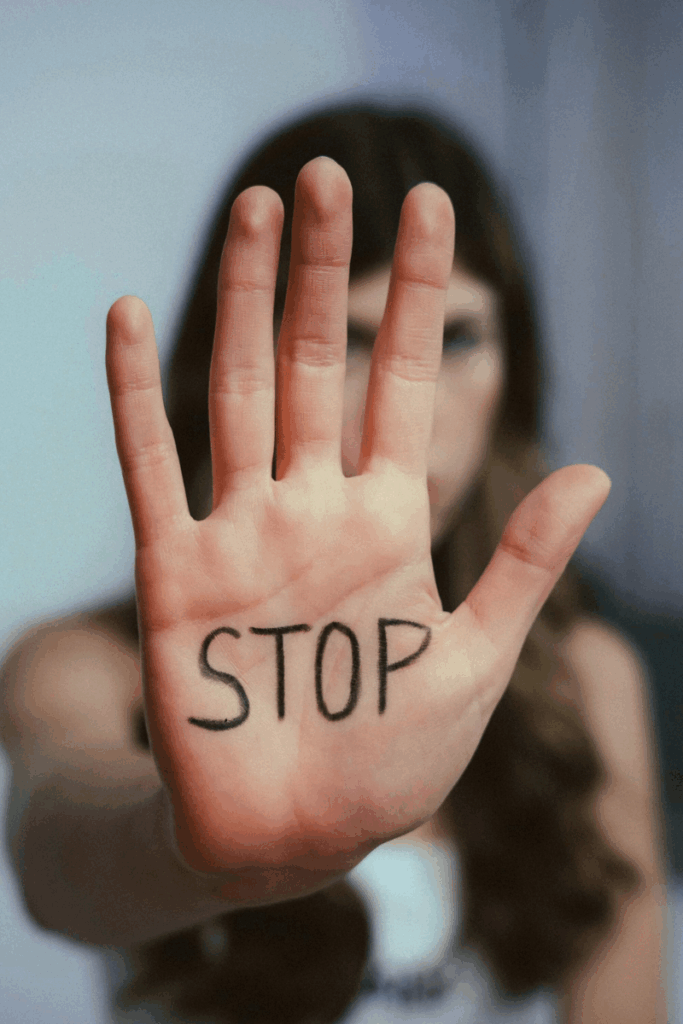
1. Back Up Your Site (Yes, even if you just want to fix one thing)
Think of this like taking a photo before you start rearranging the furniture. If you move the sofa and hate it, at least you know how to put it back.
Backing up means that if something weird happens, and with websites, it often does, you can roll back easily. No drama. No crying into your tea.
How to do it:
- Use the free UpdraftPlus plugin.
- Go to Settings > UpdraftPlus Backups.
- Click Backup Now, tick all the boxes, and let it do its thing.
Some hosts offer automatic backups too, so it’s worth checking your hosting dashboard if you’re not sure. Either way, this step is quick and absolutely worth it.
2. Update Divi and Your Plugins
Making changes on an out-of-date site is like decorating a wall that hasn’t been plastered properly. Looks fine at first, until everything starts peeling.
Before you tweak anything, update your site. Not in the middle. Not afterwards. Do it now, while things are still calm and controlled.
Steps:
- In your WordPress Dashboard, go to Updates.
- Update Divi and any trusted plugins.
- Avoid updating 17 things at once unless you’ve got a backup in place.
- Take a quick whizz around the site to check if anything has gone wonky (and even better if you have the time, check after each update, especially on any ‘big’ plugins).
A clean, updated slate gives you a more stable foundation. Like tidying the worktop before you start baking.
3. Set Your Global Styles (It’s like giving your website a uniform)
You know when your kids wear odd socks, inside out, with their old grubby dinosaur fleece thats two sizes too small and you’re just trying to pretend it’s fine? That’s what a Divi site looks like without global styles.
Divi lets you set default fonts, colours, and button styles. Once done, everything looks consistent. You still have freedom, but the whole thing holds together properly.
To set your global styles:
- Divi > Theme Options > Builder > Default Colours: set your brand palette.
- Divi > Theme Customiser > General Settings > Typography: choose your fonts and sizes.
- Divi > Theme Customiser > Buttons: set how your buttons should look by default.
Sorting these early means fewer fiddly tweaks later and a more polished look throughout.
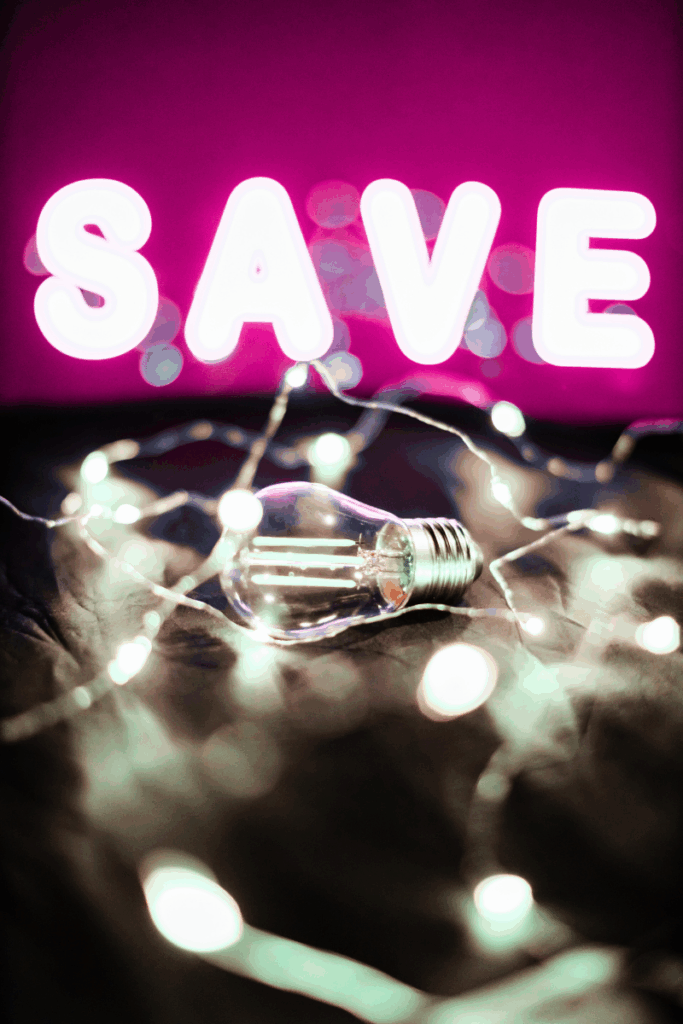
4. Save the Good Bits to the Divi Library
If you’ve made a section that works beautifully, keep it. Don’t rely on memory or screenshots or ‘I’ll just copy it later’. Pop it into your Divi Library like a recipe you actually want to make again.
Here’s how:
- In the Visual Builder, hover over the section/module/row.
- Click on the Save to Library icon (it looks like an arrow in a box).
- Name it something sensible like “Hero section with pink button” or “Nice footer”.
You’ll thank yourself later when you’re tired, cross-eyed, and trying to remember which bit looked good two pages ago.
5. Use a Staging Site (Or at least, pick a quiet time)
In an ideal world, you’d make changes on a staging version of your site. A sort of secret twin you can experiment on without the public seeing the mess.
But if you’re working live, choose a time when no one’s really watching. Early mornings, evenings, or while everyone else is watching Bake Off. That way, if something looks a bit bonkers mid-edit, nobody’s judging.
Pro tip:
Keep an eye on Responsive View. Divi lets you preview your changes on desktop, tablet, and mobile with little icons. Use them regularly or risk your beautiful layout turning into a jumbled sandwich on phones.
Final Thoughts
Your Divi site doesn’t need perfection. It needs steady progress and a bit of preparation. Knowing what to do before editing your Divi website, taking a few calm, sensible steps, gives you confidence and makes everything far less likely to explode in your face.
To recap:
- Back up your site before touching anything.
- Update Divi and plugins so you’re not building on wobbly ground.
- Set your global styles for consistency and sanity.
- Save good sections to the Divi Library like treasures in a biscuit tin.
- Edit at quiet times (or use staging) and keep an eye on mobile views.
These aren’t just technical tasks. They’re acts of kindness to future you (the one who just wants things to work properly and look decent without a two-hour meltdown).
And remember: You’re not bad at websites. You’re building something real, and that’s no small thing.



